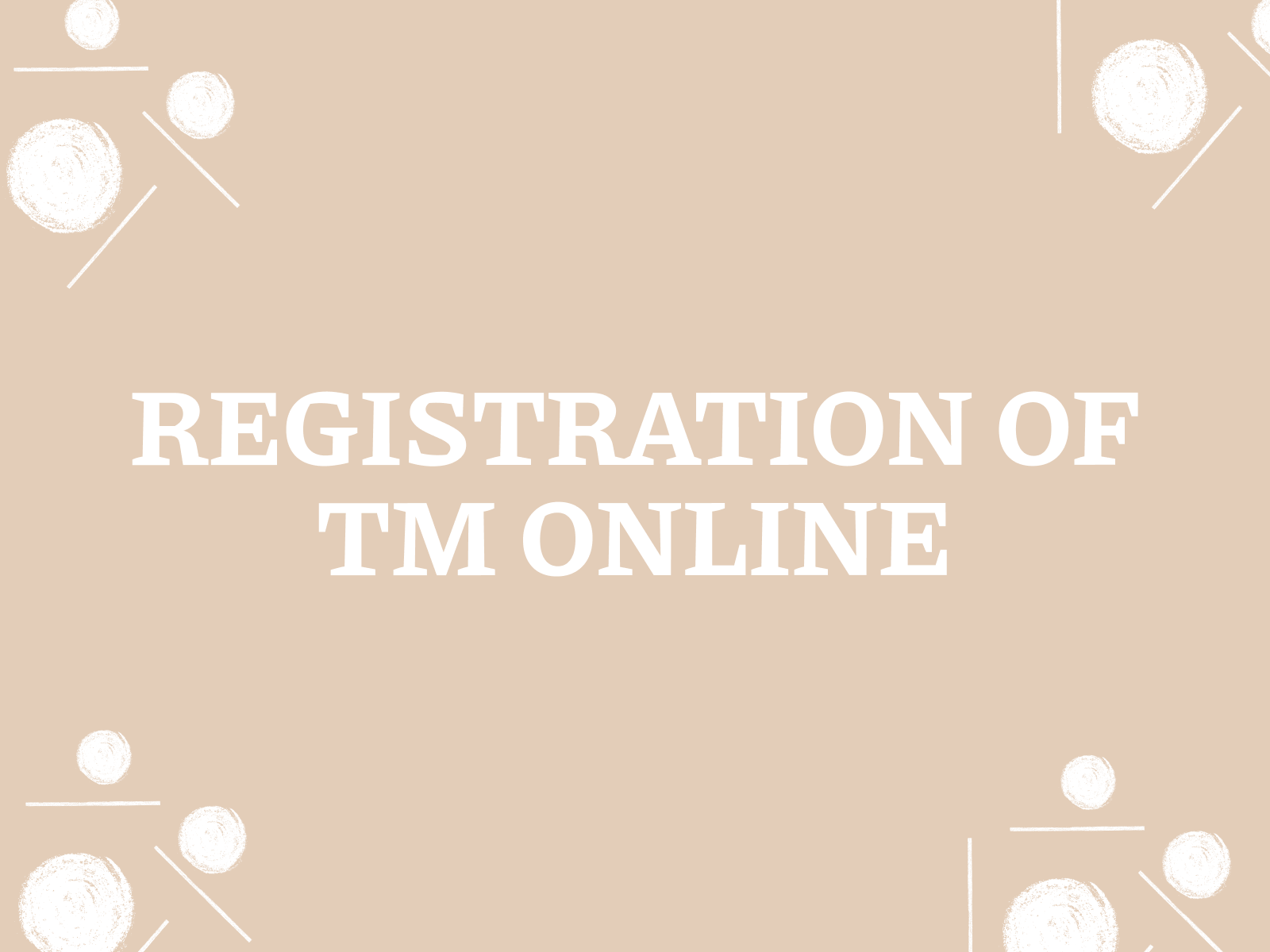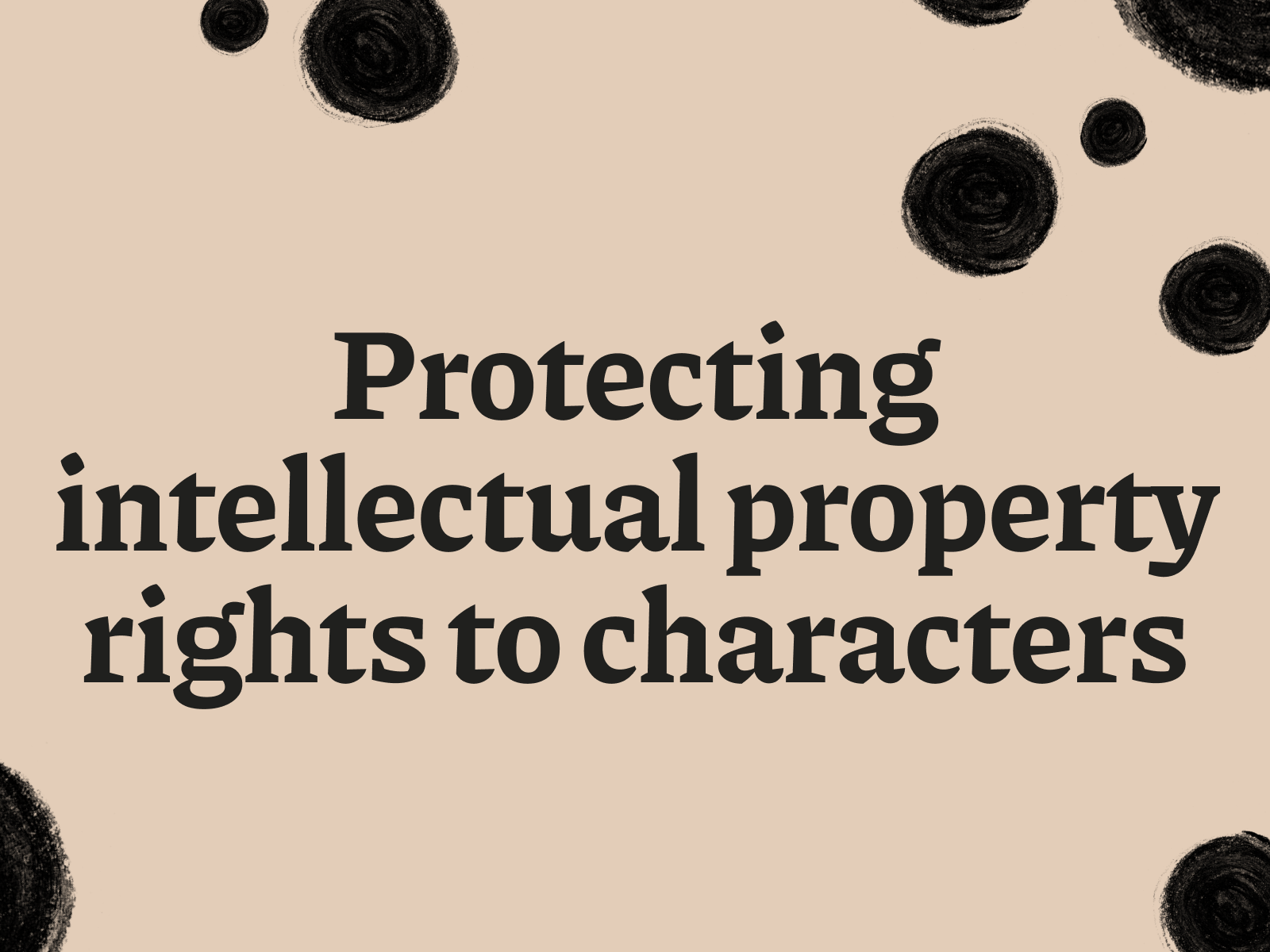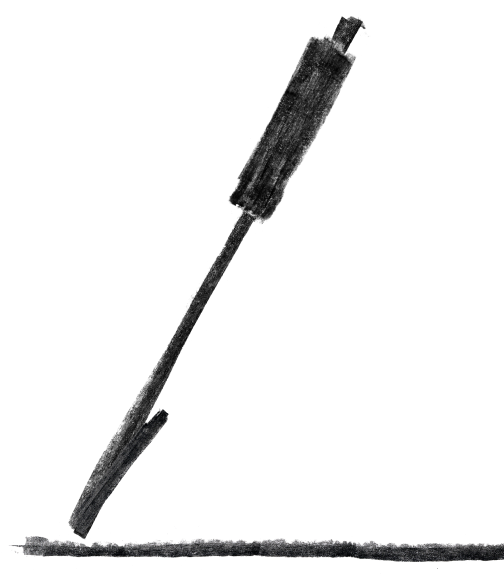The world is becoming increasingly digital, and the process of registering a trademark at is no exception. Online trademark registration at is gaining popularity due to its convenience and efficiency. In this article, we will look at the benefits and risks of onlinetrademark registration , as well as provide detailed instructions to help you go through the process without any extra effort. If you are planning to registera trademark and are looking for the most modern and convenient way, this article is for you!
Below, we will consider the main advantages of online trademark registration.
Section 1: Advantages of online trademark registration
Online trademarkregistration at offers a number of advantages that make the process more convenient, fast and efficient. In this section, we’ll take a closer look at the most important ones, starting with convenience and time savings. You will learn why online TM registration is becoming an increasingly popular choice for modern entrepreneurs.
Section 1.1: Convenience and time saving
Imagine: you don’t need to spend precious time travelling to the USPTO, standing in queues and filling out piles of paperwork. Online trademark registration makes the process as convenient and efficient as possible, allowing you to focus on growing your business.
How does online registration save you time?
- 24/7 accessibility: apply at any time convenient for you, even at night or on weekends. The system works around the clock, without breaks or days off.
- No geographical restrictions: No matter where you are, you can register a trade mark online with just an internet connection.
- Instant filing: – forget about paperwork and postal mail. All documents are submitted electronically, which significantly speeds up the process.
Real examples of time saving:
- An entrepreneur with a busy schedule: The owner of a coffee shop chain has every minute to spare. Online trademark registration allows him to submit an application late at night, after the last establishment has closed, without being distracted from his business operations.
- An IT company with a distributed team:, a software development startup, has employees in different parts of the world. Online TM registration allows them to work together on an application and submit it from anywhere in the world.
Online trademark registration is the best solution for those who value their time and seek maximum efficiency.
Next, we will look at another important advantage of online registration – 24/7 availability.
Subsection 1.2: 24/7 availability: Registering a TM at your own pace
Online trademark registration at expands your possibilities by giving you the freedom to choose the time to work on your application. The system is available around the clock, without breaks and weekends, which means that you can work on your application when you are most productive, regardless of external factors.
Forget about the restrictions on the working hours of the UAPTO and work on your application whenever it is convenient for you: early in the morning, late in the evening or even in the middle of the night. Online TM registration is always at your service.
This flexibility is especially valuable for:
- Freelancers and entrepreneurs who work on their own schedule and appreciate the ability to plan their time.
- International companies that work with partners from different time zones and need constant access to the system.
– is not just about registering a trademark, it is also about managing your time effectively. You decide when you want to work on your application, and the system provides you with all the opportunities to do so.
Next, we will look at another advantage of online registration – the ability to track the status of your application.
Section 1.3: Tracking the status of your application: Be aware of every step
Onlinetrademarkregistration gives you full control over the process of registering your trademark at. Thanks to the online system, you can track the status of your application in real time at every stage of its consideration.
How does it work?
After submitting your application, you will receive a unique number that you can use to log in to the system and view information about the status of your application. You will be able to see:
- Date and time of application submission.
- Current stage of review (formal examination, qualification examination, etc.).
- Comments of experts (if any).
- The date of the decision on registration.
Benefits of tracking the status of an application:
- Transparency: you always know at what stage your application is and what is happening with it.
- Control: you can promptly respond to the examiners’ comments and make the necessary changes to your application.
- Peace of mind: you don’t have to worry about your application getting “lost” or taking too long to be considered.
ensures maximum transparency and awareness throughout the entire process of registering your
Next, we will move on to consider the possible risks of online TM registration.
Section 2: Risks and peculiarities of online trademark registration
Although there are many advantages toregistering a TM online at, it is also important to be aware of the potential risks associated with this process. In this section, we will look at the most common risks, such as the possibility of technical failures, errors in filling out the application and the need for an electronic digital signature. Understanding these risks will help you prepare for the process ofregistering a TM online and minimise the likelihood of problems.
Let’s start by considering possible technical failures.
Subsection 2.1: Possibility of technical failures
Like any online system, the online TM registrationsystem is not immune from possible technical failures. These may include problems with access to the website, software errors, or Internet failures.
Consequences of technical failures:
- Loss of data: In the event of a system failure, you may lose the data you entered in your application.
- Delay in processing: technical problems may result in a delay in processing your application.
- Inability to apply: In the event of a major outage, you may temporarily lose the ability to apply online.
How to minimise the risks:
- Keep copies of all data: periodically save copies of the completed application and other important documents to your computer.
- Use a reliable internet connection: a stable internet connection will reduce the likelihood of problems accessing the system.
- Apply in advance: do not postpone your application until the last minute to allow time to resolve possible technical issues.
It is important to remember that technical failures are rare, but you should be prepared for them.
Next, we will look at the risk of errors when filling out an application online.
Subsection 2.2: The risk of errors when filling out an application: Attention to detail is the key to success
Although the online TM registrationsystem simplifies the process, it requires the applicant to be thorough and pay attention to details. Filling out the application yourself carries the risk of making mistakes that may have negative consequences for your application.
Mistakes to avoid:
- Incorrect contact details: any inaccuracy in the address, telephone number or email address can complicate communication with the UKNIVI and delay the application process.
- Unclear or incomplete description: The description must be clear, concise and unambiguously identify your trade mark. An insufficiently detailed or incorrect description may result in a refusal of registration.
- Incorrectly defined classes of the Nice Classification: the choice of classes is of strategic importance for the protection of your trademark. A mistake in defining classes can significantly limit the scope of your brand protection.
- Grammatical and spelling errors: Although these are formal mistakes, they can create a negative impression of you as an applicant and reduce the credibility of your application.
How to minimise the risks:
- Careful checking: before submitting the application, carefully check all the information entered, paying attention to the smallest details.
- Study the instructions: read the instructions and recommendations of the Ukrainian National Research and Development Agency on how to complete the application.
- Consultation with a specialist: if you have any doubts or questions, do not hesitate to contact a patent attorney for advice.
The advantages of online registration are undoubted, but it is important to keep in mind the disadvantages of online registration and to approach the process responsibly. Attention to detail and careful verification of information will help you avoid mistakes and ensure the successful registration of your trademark.
Next, we will consider the need for an electronic digital signature for online trademark registration.
Subsection 2.3: The need for an electronic digital signature (EDS)
To register a TM online at, you will need an electronic digital signature (EDS). A digital signature is an electronic analogue of a handwritten signature used to identify a person and confirm the authorship of electronic documents.
Why do you need an EDS?
The EDS provides:
- Legal force of electronic documents: an application signed with an EDS has the same legal force as a paper application with a handwritten signature.
- Data integrity: EDS guarantees that the data in the application has not been changed after it has been signed.
- Authentication of the applicant: The EDS confirms that the application was submitted by the person declared as the applicant.
How to obtain an EDS?
An EDS can be obtained from accredited key certification centres (AKCs). The list of CAs can be found on the website of the Central Certification Authority of the Ministry of Digital Transformation of Ukraine.
Please note: To register a TM online, you will need a qualified EDS.
The availability of an EDS is a prerequisite for
Next, we’ll move on to consider step-by-step instructions for online TM registration.
Section 3: Step-by-step instructions for online TM registration
You have already learnt about the benefits and risks of registering a trademark online at. Now it’s time to move on to the practical part and consider a step-by-step guide that will help you registerthe trademark online. We’ll go through each stage of the process in detail, from registering on the UAPTO portal to filing an application and receiving confirmation. Follow the instructions and you will be able to register your trademark online quickly and easily.
Let’s start with the first step – registration on the UAPTO portal.
Subsection 3.1: Registration on the portal of the Ukrainian National Intellectual Property and Innovation Office
The first step to online registration of the TM is to register on the portal of the Ukrainian National Office of Intellectual Property and Innovations (UKRNIPI). This process is quite simple and intuitive.
How to register on the portal:
- Go to the registration page: open your browser and enter the following link in the address bar: http://base.uipv.org/efiling/register.php.
- Fill in the registration form: The form contains mandatory fields marked with an asterisk (*). Fill in all required fields carefully, providing accurate information.
- Submit the form: After filling in the form, click the “Register” button.
- Confirmation of registration: a confirmation email with instructions on how to activate your account will be sent to the email address you provided during registration.
After successful registration, you will get access to your personal account on the UKRNOVI portal, where you will be able to apply for
The next step is to fill out the application, which we will discuss in the next section.
Subsection 3.2: Filling out the application
After registration on the UKRNOVI portal, you can start the process of filling in the online application for TM registrationat . The electronic filing system offers a user-friendly interface and intuitive instructions that will help you fill in all the required fields correctly.
The main stages of filling out the application:
- Login tothe system: log in to your personal account on the UKRNOVI portal using the login and password received during registration.
- Selecting the type of application: in the menu, select the item “Formation of a new application” and indicate the type of application – “Trademark”.
- Filling in the electronic form: the system will open an electronic application form with fields to be filled in. Pay attention to the mandatory fields marked with an asterisk (*). At each stage, the system provides hints and instructions on how to fill in specific fields.
Important sections of the application:
- Nice Classification Indices and List of Goods and Services: indicate the number of Nice Classification classes for which you wish to register the trademark, and provide a list of goods and services for each class. Use the official resources of the Nice Classification to find the appropriate classes and formulate the list of goods and services: https://nice.uipv.org/
- Applicants: provide full information about the applicant (individual or legal entity) – full name, EDRPOU code (for legal entities), address.
- Priority: if you have grounds for establishing the priority of the trademark, for example, a prior application or participation in an exhibition, please provide the relevant information.
- Name of the mark in the applicant’s records: indicate the internal name of the trademark that you use in your records.
- Correspondence address: provide the address to which UKRNOVI will send you letters and notices.
- Full name and registration number of the representative: if your interests are represented by a patent attorney, please provide his/her full name and registration number.
- Application materials: attach to the application all the necessary materials, such as the trademark image , trademark description , power of attorney (if required). Please note that all materials must be signed with an electronic digital signature.
After filling in all the fields and attaching the materials, you can proceed to the next stage – payment of state duties and fees.
Subsection 3.3: Payment of state duties and fees
After filling in the application for TM registration online at, it is necessary to pay state duties and fees. The online system of the Ukrainian Trademark Office provides an opportunity to pay electronically, which is a convenient and fast way.
Methods of online payment:
- By bank card: you can pay duties and fees using any Visa or Mastercard bank card.
- Through the Internet banking system: most banks in Ukraine allow you to make payments via Internet banking.
- Through payment systems: You can also use payment systems such as LiqPay, Portmone, etc.
Please note: before paying, please check the amount of state duties and fees on the website of the Ukrainian National Agency of Intellectual Property, as they may change.
After payment, keep a receipt or a screenshot of the payment, as they may be required to confirm the payment.
Once you have paid the state duties and fees, you can proceed to the next step – submitting your application.
Subsection 3.4: Filing an application
After paying the state duties and fees, you are ready to submit your TMapplication online at. This stage is the final one in the online registration process and requires you to carefully check all the information once again before submitting the application to the UAPTO.
How to submit an application:
- Preview: in the e-application system, click on the “Application Preview” button. The system will generate an electronic representation of the paper application form, which you should check carefully.
- Download and sign the form: download the generated application form to your computer and sign it with an electronic signature.
- Attach the signed form: return to the electronic submission system and attach the signed application form.
- Registration of theapplication: after attaching the signed form, click on the “Register application” button.
Confirmation of submission:
After successful registration of the application, the system will generate a receipt of receipt of the electronic application, which will contain
- Application number.
- Date and time of receipt of the application.
- Incoming number.
- Some bibliographic data of the application.
The receipt is a confirmation that your application has been successfully submitted to UKIPO. Keep it for your records.
Now all that remains is to wait for the results of the examination of your application. You can track the status of your application in your personal account on the UKRNOVI portal.
Conclusion.
Registering a TM online at is a convenient, fast and effective way to protect your brand. The online system of the Ukrainian Trademark Office provides all the necessary tools for filing an application, paying duties and fees, and tracking the status of the application in real time. However, it is important to be aware of the possible risks associated with online trademark registration and to be attentive at every stage of the process.
Main conclusions:
- Online trademark registration has a number of advantages: convenience, time savings, 24/7 accessibility, and the ability to track the status of an application.
- There are also potential risks: technical failures, errors in filling out the application, the need for an electronic signature.
- For a successful online trademark registration, it is important to: carefully read the instructions, carefully check all the information, and, if necessary, contact a patent attorney.
If you are planning to
For more information on trademark registration, we recommend that you read the following articles:
- How to register a trade mark: a step-by-step guide
- Patent a name: how to protect a company or product name
Are there any restrictions on the type of trademarks that can be registered online? Is it possible, for example, to register a sound or three-dimensional trademark online?
In general, there are no restrictions on the type of trademarks that can be registered online. The electronic filing system of UKRNOVI allows for the registration of various types of trademarks, including
- Verbal: Trademarks consisting only of letters, words, numbers or combinations thereof.
- Graphic: Logos, symbols, images, drawings.
- Combined: A combination of verbal and graphic elements.
- Three-dimensional: Three-dimensional shapes of goods or their packaging.
- Sound: Musical fragments, melodies, jingles.
So, yes, you can register both a sound and a three-dimensional trademark online.
Important!
- Technical requirements: Each type of trademark has specific technical requirements for submitting materials. For example, for a sound trademark, you need to submit an audio file in the appropriate format, and for a three-dimensional trademark, you need to submit images from different angles.
- Specifics of filing: Although the system allows for online filing, some types of trademarks, such as volumetric or sound trademarks, may require additional submission of materials in paper form.
- Examination complexity: Examination of non-standard trade marks, such as sound or three-dimensional trade marks, may be more difficult and time-consuming.
Recommendations:
- Carefully read the instructions of the UAPTO: Before filing an application for registration of a non-standard trademark, carefully read the instructions and requirements for submission of materials.
- Seek advice from a patent attorney: A specialist will help you prepare the materials correctly and avoid mistakes when filing an application.
Conclusion:
The online trademark registration system in Ukraine is quite flexible and allows for the registration of various types of trademarks, including sound and three-dimensional trademarks. However, it is important to take into account the specifics of each type and carefully follow the requirements for submitting materials.
What is the liability for mistakes made during online TM registration? Can I correct an error after submitting an application?
The applicant is primarily responsible for any errors made during the online trademark registration process. Inaccuracies or incorrect information in the application may result in:
- Delays in the processing of the application: UKRNOVI may require clarification or correction of errors, which will delay the registration process.
- Refusals to register: In some cases, serious mistakes, such as incorrectly indicated classes of the Nice Classification or unclear description of goods and services, may be grounds for refusal of registration.
- Loss of paid fee: If the application is rejected due to the applicant’s mistakes, the paid state fee is not refundable.
Can I correct an error after submitting the application?
Yes, in some cases, errors can be corrected after the application is submitted. Depending on the type of error and the stage of the application, there are different possibilities for correction:
- Correction of technical errors: Minor technical errors, such as typos or inaccuracies in contact details, can usually be corrected by contacting the UAPTO with a request.
- Submission of clarifying materials: If the error concerns the description of the trademark or the list of goods and services, the applicant may submit clarifying materials.
- Withdrawal of the application and filing a new one: In case of serious errors that cannot be corrected, the applicant may withdraw the application and file a new one with corrected information. However, this will result in the loss of the paid fee and time.
Recommendations:
- Check the application carefully before filing: Carefully check all fields of the application, especially those related to the description of the trademark, the classes of the Nice Classification and the list of goods and services.
- Seek expert advice: If you are unsure about the correctness of the application, seek advice from a patent attorney.
- Follow the instructions of the Ukrainian Patent and Trademark Office: Carefully read the instructions and recommendations of the Ukrainian Patent and Trademark Office on how to complete the application.
Conclusion:
Mistakes in online trademark registration can have serious consequences, so it is important to be careful and check all information carefully before submitting an application. In some cases, errors can be corrected, but this may require additional time and effort. Engaging a patent attorney can help you avoid mistakes and ensure the successful registration of your trademark.
Can I apply for TM registration online on behalf of a legal entity? What documents are required for this?
Yes, an application for online trademark registration can be filed on behalf of a legal entity. The procedure for registering a trademark for legal entities is almost identical to the procedure for individuals, except for some specific features and required documents.
Documents required to file an application on behalf of a legal entity:
- Electronic application form: Filled in and signed with a qualified electronic digital signature (QES) of an authorised person of the legal entity.
- Trademark image: In electronic format, in accordance with the technical requirements of the UkrainianTrademark and Trademark Office.
- A document confirming the authority of the person signing the application: For example, the charter of a legal entity, an extract from the minutes of the general meeting, an order appointing a director, etc. This document must be certified by the CEP.
- Document of payment of the state fee: A receipt or payment order confirming the payment of the state fee for filing the application.
Important points:
- CEP: To submit an application on behalf of a legal entity, you must have a CEP of an authorised person who is entitled to sign documents on behalf of the company.
- Authority: Make sure that the person signing the application has the appropriate authority according to the legal entity’s constituent documents.
- Reliability of information: All information in the application must be reliable and true. Inaccuracies may result in a delay in processing the application or refusal to register.
Recommendations:
- Carefully read the instructions of the Ukrainian Patent and Trademark Office: Read the requirements for filing applications on behalf of legal entities on the official website of the Ukrainian Patent and Trademark Office.
- Seek the assistance of a patent attorney: A specialist will help you prepare the documents correctly and avoid mistakes when filing an application.
Conclusion:
Submitting an application for TM registration online on behalf of a legal entity is a standard procedure that does not require much effort. The main thing is to have an authorised person’s QES and prepare all the necessary documents confirming the authority and accuracy of the information.
Is it possible to get a consultation from a specialist of the Ukrainian Trademark and Patent Office regarding online registration of a trademark? How to do it?
Thus, UKRNOVI provides an opportunity to receive expert advice on online trademark registration. There are several ways to contact specialists and obtain the necessary information:
- Telephone:
- Hotline: You can call the UKRNOVI hotline at +38 (044) 294-86-16. The hotline operators will provide you with general information on the online trademark registration procedure and answer your questions.
- Department contacts: You can also find the contacts of a specific department of the Ukrainian Trademark Office dealing with trademark registration on the official website and contact the specialists directly.
- E-mail:
- General e-mail address: You can send your request to the e-mail address of the Ukrainian National Research Institute: [email protected]. In your letter, clearly state your question and provide contact details for feedback.
- Departmental email addresses: You can also find the email addresses of specific departments on the UAPTO website, which will allow you to contact specialists who specialise in trademark registration issues.
- Personal visit:
- Reception of citizens: The UIPI accepts citizens by appointment. You can make an appointment through the online form on the website or by phone. During a personal visit, you can get detailed advice from a specialist.
- Online chat:
- An online chat may be available on the UKRNOIVI website where you can ask your questions to a specialist in real time.
Recommendations:
- Be clear about your questions: To get the most useful advice, be clear about your questions and provide all relevant information.
- Preparethe documents: If you have any documents that are relevant to your question, such as a trademark image or a description of the goods and services, prepare them in advance.
- Write down the contact details of the specialist: After receiving the consultation, write down the contact details of the specialist you spoke to in case you have any further questions.
Conclusion:
UKRNOVI provides various opportunities for obtaining expert advice on online trademark registration. You can choose the most convenient way of communication and get qualified assistance from specialists.
What are the advantages of online payment of state duties and fees when registering a trademark? Is there a fee for online payment?
Online payment of state duties and fees for trademark registration offers a number of advantages compared to the traditional method of payment through a bank:
Advantages:
- Convenience: You can pay the fee at any time convenient for you, without leaving your home or office.
- Speed: Payment is made instantly, which speeds up the trademark registration process.
- Security: Online payments are protected by modern security systems, which minimises the risk of fraud.
- Time saving: You don’t need to spend time visiting a bank and standing in queues.
- Transparency: You receive an electronic receipt confirming the payment and containing all the necessary information.
Commission for online payment:
The availability and amount of fees for online payment of state duties and fees depends on the payment method chosen:
- Bank card: Most banks do not charge a fee for paying for government services online using a bank card. However, it is recommended to check with your bank.
- Internet banking: Fees for payments via Internet banking may vary depending on the bank and the tariff plan.
- Payment systems: Payment systems such as LiqPay or Portmone may charge a fee for their services. The amount of the fee is usually indicated before the payment is made.
Recommendations:
- Check the fees before making a payment: Before making a payment, carefully read the terms and conditions of the chosen payment method.
- Keep your payment receipt: An electronic receipt is a proof of payment and may be required in the future.
Conclusion:
Online payment of state duties and fees when registering a trademark is a convenient, fast and secure way. In most cases, there is no or minimal fee for online payment. We recommend that you check the amount of the fee before making a payment and keep your payment receipt.